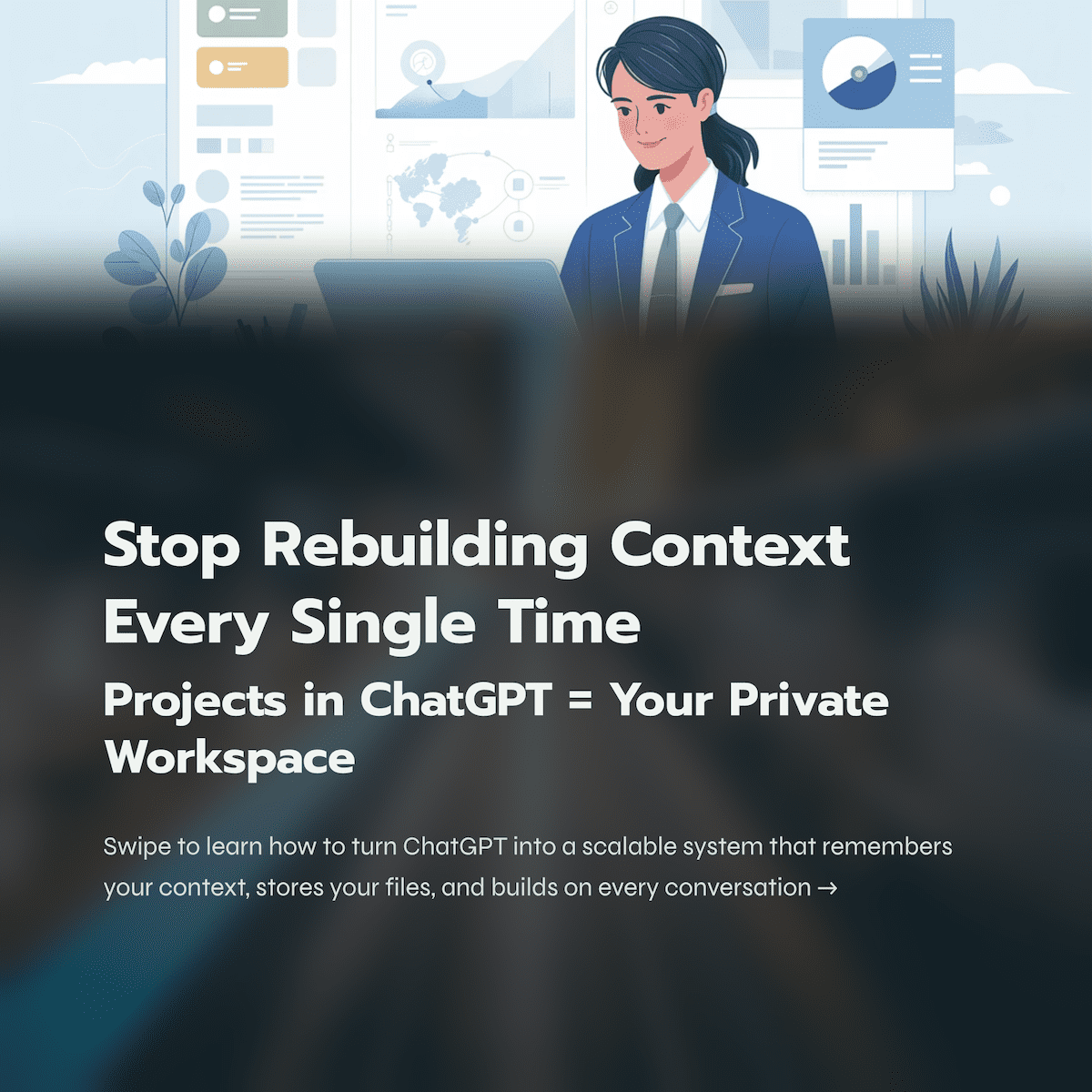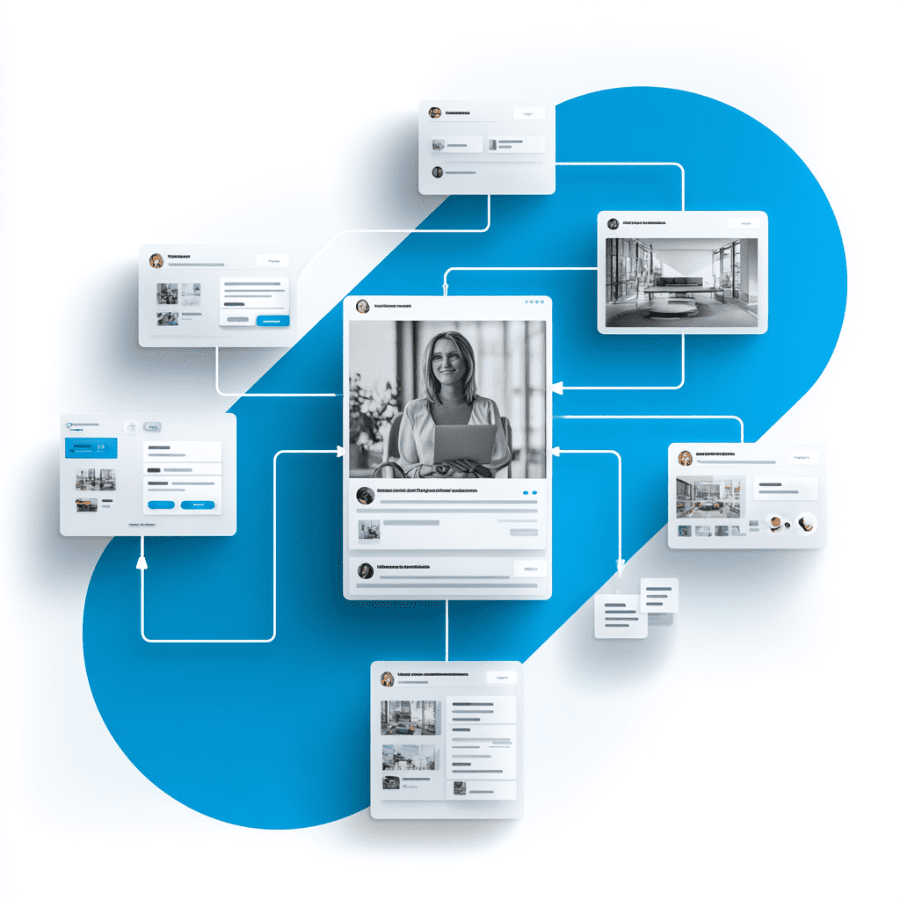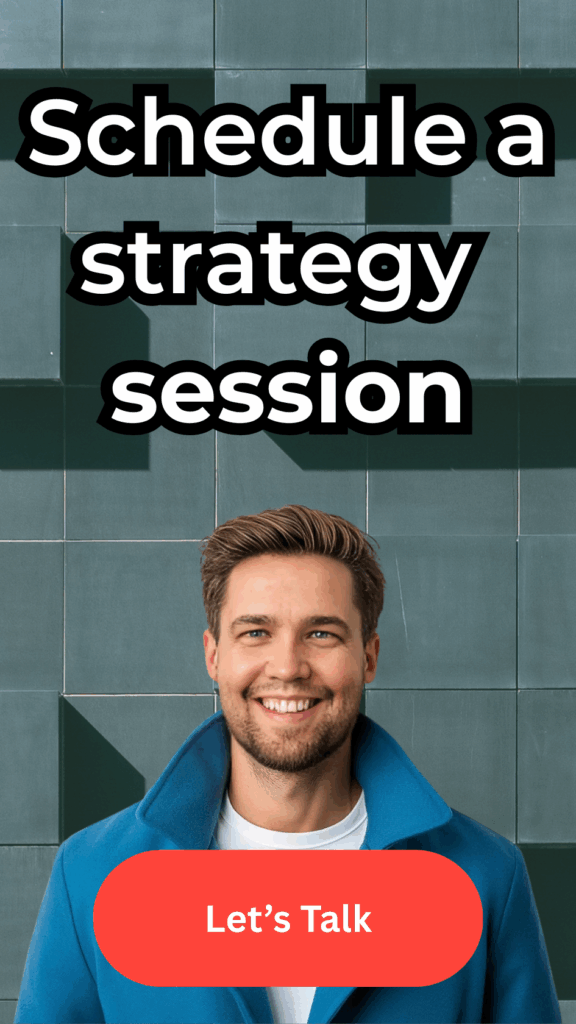Projects are where ChatGPT becomes more than a chat. They’re containers — for files, context, and memory — built to run ongoing work. Whether you’re building campaigns, writing, or managing clients, here’s how to use them right.
1. Treat Each Project Like a Workspace
Create one project per goal or client, not per idea.
Example:
- “B2B Marketing Systems”
- “LinkedIn Growth Campaigns”
- “Client X: Automation Setup”
Each project keeps its own files, instructions, and working memory.
When you upload docs, ChatGPT connects them automatically — no re-uploading or re-explaining every time.
2. Start With Clear Context
On setup, tell ChatGPT exactly what the project does and who it’s for.
Example:
“This project builds and edits marketing pages for B2B agencies. Use my uploaded templates and maintain a calm, confident tone.”
Do this once. The context sticks across sessions.

3. Keep Files Tight and Organized
Only include what’s needed:
- Frameworks (e.g., campaign templates or SOPs)
- Brand guidelines or tone docs
- Data sheets or examples
Rename uploads so they’re descriptive:
✅ “Campaign-Matrix-Template.pdf”
❌ “final_v4 (1).pdf”
Remove outdated or duplicate versions. A clean file list keeps the project sharp.
4. Use It Like a System, Not a Chat
Every task should build on the last.
Say “use this project’s format” instead of retyping instructions.
Example:
“Use the previous structure to make a new article on AI demand gen.”
Projects remember patterns, so your style and structure stay consistent automatically.
5. Reference Tools That Extend It
Use ChatGPT alongside real tools that make projects operational:
Tools worth connecting:
- Pabbly Connect — automates publishing or lead routing.
- ClickUp — track project tasks, assets, and deadlines.
- Zapier — connects ChatGPT outputs to CRMs or content stacks.
You can design and refine automations inside the project, then deploy them in these tools.
6. Build Around Your Core Services
Projects work best when they map to the services you deliver.
Example setup for a B2B marketing consultant:
- Content Strategy & Messaging — create frameworks and positioning.
- Email & Marketing Automation — write and systemize sequences.
- LinkedIn Engagement Funnels — generate outreach and post ideas.
Each service can have its own project with templates and examples ready to go.
(See more at kokasexton.com.)
7. Version as You Go
Projects remember everything, but you’ll forget what changed.
Use lightweight version notes:
“Updated 11/11: Added CTA and FAQ schema.”
This makes reusing and scaling content easier later.
8. Keep Prompts Simple, Specific, and Stackable
Don’t stack 10 requests at once.
Give one clear instruction, then build on it:
- “Draft an outline for a service page.”
- “Now format it like the previous landing page.”
- “Add inline schema and a CTA.”
That flow keeps the model grounded in your current project.

9. Review Outputs as Assets
Everything a project creates can feed future work.
Save your best outputs directly in the project folder:
- Reusable CTAs
- Article frameworks
- Client-ready copy
Over time, you’re building your own internal library.
10. Archive When Done
When a campaign or client wraps, duplicate or export the best pieces, then archive the project.
Keeps memory clear and context focused for your active work.
Quick Recap
✅ Create one project per client or goal
✅ Upload clean, relevant files
✅ Give clear setup context
✅ Reference tools like Pabbly, ClickUp, or Zapier
✅ Align to your core service workflows
✅ Version and archive regularly
Bottom line:
Projects are how you scale quality and consistency inside ChatGPT.
Used well, they become your private workspace — one that writes, plans, and iterates the way you do.
Featured Videos from Learning Paths
One quick watch from each curated path.