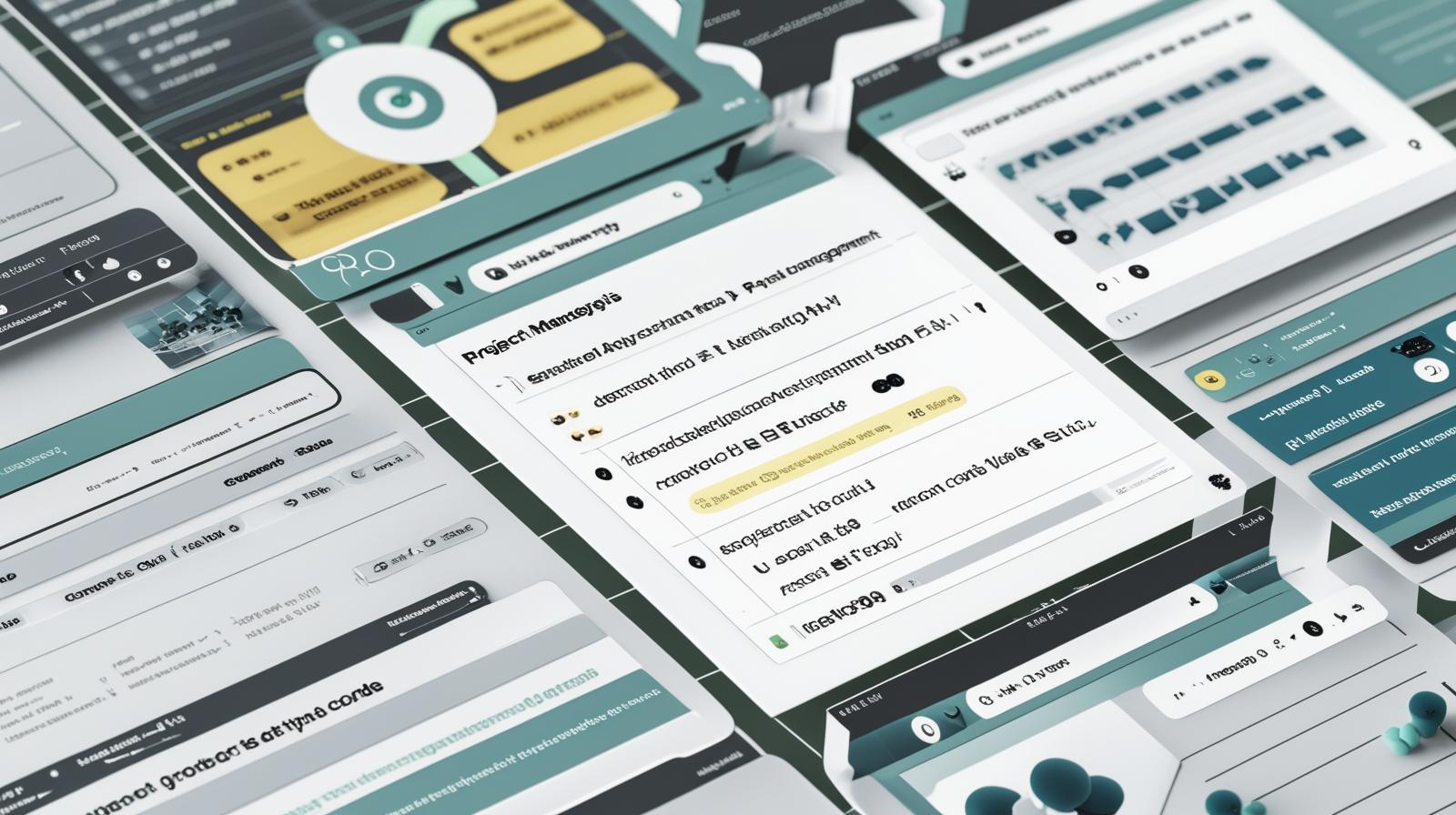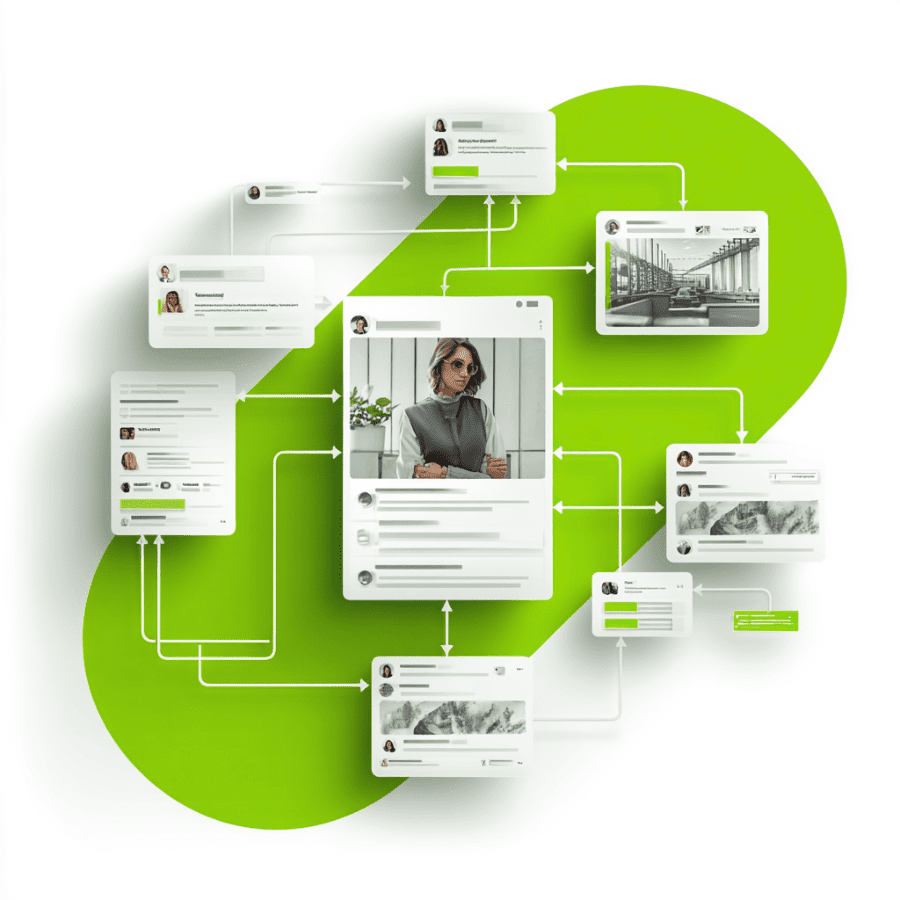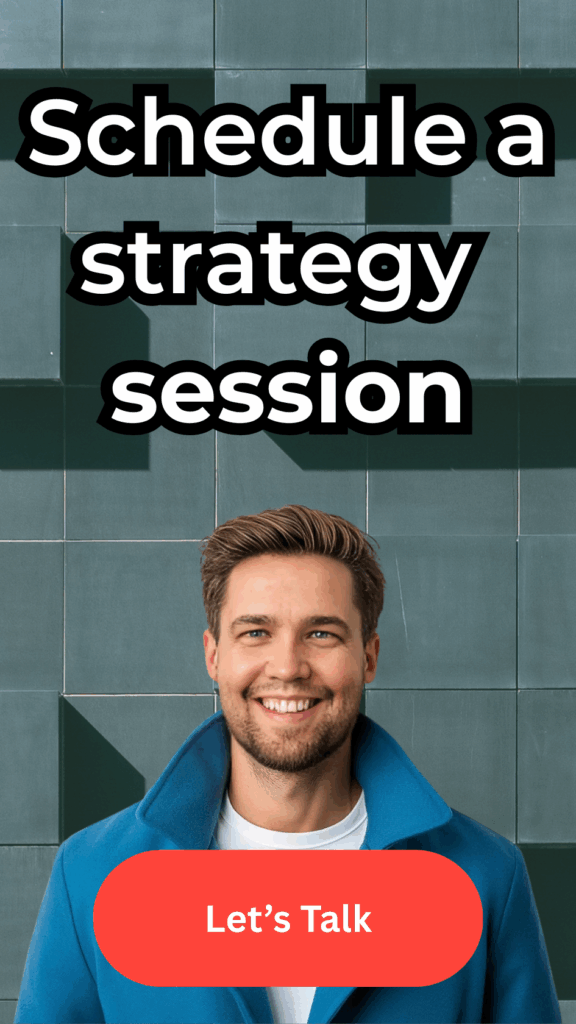TL;DR
ChatGPT Projects let marketing teams centralize analytics, content strategy, and campaign intelligence into a single workspace. When paired with tools like Google Analytics 4 (GA4), keyword datasets, and budget reports, Projects transform ChatGPT into a full-funnel marketing analyst—capable of diagnosing performance, surfacing insights, and recommending data-driven actions across SEO, paid media, and content programs.
The Rise of AI-Integrated Marketing Analytics
Marketing analytics in 2025 is no longer about dashboards—it’s about decision velocity.
According to Marketo’s Marketing 2025 research, technology and analytics now outrank creative skills as the most valuable marketing competencies. At the same time, AI platforms like ChatGPT are evolving beyond brainstorming assistants into persistent analytic environments.
ChatGPT Projects are OpenAI’s solution for structured, repeatable workflows.
They allow you to:
- Store uploaded datasets (CSVs, PDFs, spreadsheets)
- Define custom instructions for context-aware reasoning
- Maintain threaded conversations per topic (e.g., “SEO Report Q4” or “Budget Forecast”)
- Share workspaces across teams
For marketing leaders, this means one place to merge qualitative insights (“What’s resonating with buyers?”) with quantitative signals (GA4 metrics, keyword shifts, ROI trends).
Why ChatGPT Projects Matter for Marketing Analytics
Traditional analytics tools—GA4, SEMrush, Tableau—show what happened. ChatGPT Projects explain why it happened and what to do next.
By embedding your data into a persistent workspace, you can:
- Automate recurring analysis (weekly KPI summaries, channel performance comparisons).
- Uncover correlations between organic search and paid media results.
- Model budget reallocation scenarios using natural-language prompts.
- Generate executive-ready narratives without jumping between sheets.
Think of it as building your own AI-powered marketing ops hub—a scalable “analytics brain” that knows your KPIs, benchmarks, and historical data.
Step-by-Step: Setting Up a Marketing Analytics Project
Step 1: Create Your Analytics Workspace
- Go to ChatGPT → Projects → New Project
- Name it something like:
Marketing Analytics HQ – 2025 - Choose GPT-4o or GPT-5 for multimodal and analytical capabilities.
Inside your workspace, you’ll see areas for files, chat threads, and instructions.
🧠 Pro Tip: Keep analytics Projects separate from creative ones (content, social). This helps ChatGPT retain analytical context and prevents bias from unrelated discussions.
Step 2: Define Project Instructions
Under Customize → Instructions, set clear parameters:
| Field | Example |
|---|---|
| Goal | “This project supports ongoing marketing analytics and ROI reporting for all channels.” |
| Data Sources | “GA4 exports, keyword performance CSVs, monthly budget spreadsheets.” |
| Tone | “Analytical, executive-ready, concise summaries with visual suggestions.” |
| Output Format | “Weekly performance summary + insight recommendations + budget implications.” |
This ensures every analysis you request aligns with your brand’s executive reporting standards.
Step 3: Upload Your Core Data Sources
Drag and drop files directly into the Project:
- GA4 exports (
traffic_sources.csv,conversion_paths.csv) - Ad spend & budgeting spreadsheets
- Keyword rankings from SEMrush or Ahrefs
- CRM or pipeline attribution data (if anonymized)
Once uploaded, ChatGPT automatically indexes the data and understands relationships between columns, events, and campaigns.
Then you can ask:
“Summarize top-performing channels by conversion rate for the past quarter and visualize trends month over month.”
or
“Which paid campaigns delivered the highest ROI relative to budget allocation?”
You’ll receive contextual insights and narrative commentary—something GA4 alone doesn’t provide.
Step 4: Build Insight Threads
Create separate threads for recurring reports, such as:
- Traffic & Acquisition (Q1)
- SEO & Keyword Insights
- Paid Media ROI
- Budget Efficiency Report
Each thread keeps history and context, so when you upload new data next month, ChatGPT compares it automatically with previous uploads.
No more starting from scratch—just continuity.
Using ChatGPT Projects for GA4 Insights
GA4 data can be overwhelming: events, sessions, engagement metrics, conversion paths.
Projects help translate these into business language.
Ask structured prompts like:
- “Analyze GA4 → event data and identify patterns in user drop-offs between steps 3 and 5 of the funnel.”
- “Segment returning vs. new users and quantify revenue contribution for each group.”
- “From the last three months of GA4 exports, identify the top three channels contributing to pipeline growth.”
Then refine with follow-ups:
“Summarize insights as an executive briefing with 3 key takeaways and budget recommendations.”
This produces an easily shareable report you can paste into a board deck or marketing stand-up note.
Keyword and SEO Analysis Through ChatGPT Projects
SEO in 2025 is about aligning with AI-driven search intent, not just keyword volume.
Within a Project, you can combine keyword exports with site traffic and ranking data to identify opportunities faster.
Example Workflow
- Upload your
keyword_data.csv(with impressions, clicks, CTR, rank, and difficulty). - Ask: “Cluster keywords by intent (informational, transactional, navigational) and recommend content priorities.”
- Then follow up with: “Which long-tail queries have rising impressions but low CTRs? Suggest title or meta optimizations.”
ChatGPT will analyze trends, flag cannibalization issues, and even draft potential meta descriptions using your brand tone if you’ve specified it in your Project instructions.
You can extend this by integrating insights from your GA4 landing-page performance to tie SEO outcomes directly to business KPIs—bridging the gap between analytics and strategy.

Budgeting and ROI Analysis with ChatGPT Projects
AI-enhanced budgeting is where Projects shine for marketing leadership.
Upload your monthly spend sheet and revenue performance report, then ask:
“Compare spend vs. pipeline across paid, organic, and event channels. Identify the 20% of campaigns driving 80% of revenue.”
or
“Simulate reallocating 10% of paid search budget to content syndication. What’s the projected ROI impact based on historical performance?”
ChatGPT uses your actual data to run contextual reasoning—not predictive modeling, but a scenario narrative grounded in evidence.
You can even define formulas in your instructions (e.g., ROI = (Revenue – Spend) / Spend) so the Project applies consistent metrics across months.
💡 Advanced Tip: For B2B companies, include lead-to-opportunity or win-rate data from CRM exports. This allows GPT to correlate budget efficiency with pipeline velocity—directly supporting RevOps insights.
Turning Analytics into Actionable Reports
One of the most powerful benefits of Projects is persistent knowledge.
You can instruct GPT to:
- Generate a weekly executive dashboard summary
- Draft monthly performance insights by comparing files
- Create budget variance alerts (e.g., “Flag any channel exceeding +15% spend variance MoM”)
Outputs can be formatted in:
- Markdown for Notion or Confluence
- CSV for spreadsheet ingestion
- Narrative summaries for board decks
You can also add schema-ready markup (FAQ or HowTo) if publishing portions of these insights on your website—boosting SEO visibility per the Schema Markup Best Practices for B2B Agencies.
Best Practices for Marketing Leaders
1. Treat Your Project Like a Living Analyst
Schedule a recurring workflow:
- Monday → Upload latest data
- Tuesday → Ask GPT for key findings
- Friday → Generate executive summary
The consistency compounds insight accuracy over time.
2. Maintain Data Hygiene
Archive outdated exports, name files logically (GA4_Q3_2025.csv), and ensure formatting consistency. Clean input = accurate analysis.
3. Link Human Judgment
AI can highlight anomalies; leadership must decide action. Combine GPT’s pattern detection with human intuition and business context.
4. Iterate Your Instructions
Refine tone, output structure, and KPI focus monthly. Projects improve with clearer guidance, much like a new analyst onboarding.
5. Share Across Teams
If using ChatGPT Team or Enterprise, invite marketing ops, finance, and content leads. This creates a shared source of truth for performance storytelling.
Connecting ChatGPT Projects with Broader AI Marketing Systems
Your Projects shouldn’t exist in isolation.
Integrate them into your GTM AI ecosystem, aligning with the State of GTM AI 2025 framework:
- RevOps Alignment: Connect GPT analyses with Salesforce or HubSpot exports.
- Phase 2 Use Cases: Move from task automation (summaries) to decision acceleration (budget strategy).
- Cross-Team Collaboration: Marketing, sales, and customer success share Projects to unify insights and improve ROI accountability.
When configured properly, ChatGPT Projects become the connective tissue of your marketing intelligence stack—augmenting GA4, BI dashboards, and financial planning tools.
Conclusion: From Data Chaos to Insightful Leadership
Marketing leaders in 2025 face an avalanche of data but limited time for synthesis.
ChatGPT Projects resolve that by serving as a context-rich command center—a persistent workspace that merges analytics, reasoning, and reporting.
Whether you’re:
- Interpreting GA4 event paths,
- Surfacing high-ROI keywords, or
- Rebalancing a multimillion-dollar marketing budget,
Projects let you operate like a CMO with an AI co-pilot—turning static data into dynamic insight.
Call to Action
Start small:
Create your first “Marketing Analytics Project”, upload last quarter’s GA4 and budget data, and ask ChatGPT:
“What story does this data tell about our marketing performance?”
Within minutes, you’ll have the foundation of a smarter, scalable analytics workflow—powered by AI and led by strategy.
Recommended Next Read:
👉 Build a Scalable Content Strategy — how to align analytics-driven insights with enterprise-level content planning.
Featured Videos from Learning Paths
One quick watch from each curated path.